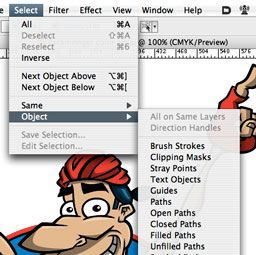 A plugin that I always forget to tout, since the functionality it provides seems so intrinsic to Illustrator once it’s installed, I forget it’s a third-party enhancement.
A plugin that I always forget to tout, since the functionality it provides seems so intrinsic to Illustrator once it’s installed, I forget it’s a third-party enhancement.
Select Menu for Adobe Illustrator (Mac and Windows, free) from Graffix Software is available for every version of Illustrator from 8 on up to CS3. It adds additional selectable items under the Select -> Objects menu.
This plugin really comes in handy at the production stage of prepping your art, allowing you to find all sorts of items that you need to preflight. It especially comes in handy after flattening transparency, such as when you export art to an older version of Illustrator. I find lots of klunky and open paths all over the place after flattening transparency, and I couldn’t imagine how much of a pain in the neck it would be to clean up art without Select Menu.
The default Adobe Illustrator select menu set offers: Brush Strokes, Clipping Masks, Stray Points, Text Objects, Flash Dynamic Text and Flash Input Text. Select Menu adds the following useful items: Guides, Paths, Open Paths, Closed Paths, Filled Paths, Unfilled Paths, Stroked Paths, Unstroked Paths, Dashed Paths, Undashed Paths, Compound Paths, Groups, Live Object Groups, Gradient Meshes, Envelopes, Symbols, Raster Art and Placed EPS Art.
These additions quickly become essential tools, and like I mentioned above you’ll soon forget that these aren’t built-in to Illustrator, they are that handy. And be sure to check out the other free and reasonably-priced plugins available as well. And for another great plugin, check out my post on the Zoom To Selection Illustrator plugin.
